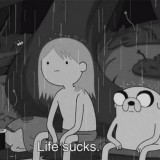Overview
page:
- toc
- reward
- copyright
post:
- per_page
- toc
- reward
- copyright
- reading_time
archive:
- per_page
tag:
- per_page
category:
- per_page
search:
- fab
- page
- adapter
toc:
- depth
- index
reward:
- text
- name
- qrcode
- url
- text
methods[]:
copyright:
- global
- author
- link
- license
- published
- updated
- custom
page
page 相关设置。
1 | page: |
post
post 相关设置。
1 | page: |
archive, tag, category
1 | archive: |
toc
目录设置,默认全局启用。
1 | toc: |
设置为 false 可全局禁用,如:
1 | toc: false |
可单独禁用 post 或 page 的目录,详见 page.toc、post.toc。
reward
打赏设置,默认禁用。
1 | reward: |
copyright
版权声明,默认禁用。
1 | copyright: |
可通过改变项的先后顺序来自定义排序。
search
搜索,默认禁用。
1 | search: |
有关集成 algolia 的详细说明可参考这里 Inside 主题集成 Algolia 搜索。