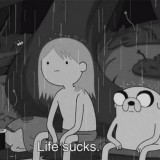No matter the use case, we aim to solve our customer’s toughest challenges and help them create meaningful digital experiences.
老生常谈,Algolia 成立于 2012 年,致力于为企业和个人提供消费级的搜索服务,目前非商业用途的个人项目免费使用。

本文分 3 个部分介绍 Inside 主题如何集成 Algolia:
- 上传搜索数据
- 配置 Inside 主题
- 优化 Algolia 返回结果(可选)
上传搜索数据
使用之前,需要去官网注册(支持 Github 授权登录),登录后进入 dashboard 页面,然后:
- 新建 Indices(本例中叫 demo);
- 选择并上传本地生成的 json 文件。
本地生成的 json 文件指,主题先配置为本地搜索,然后执行 hexo g,会在 api 文件夹生成 c2VhcmNo.json 文件(c2VhcmNo 是 search 的 base64 编码),选择并上传即可。
配置 Inside 主题
为了保证扩展性,以不变应万变(也可能是懒),主题采取通用配置来支持集成第三方搜索,从技术角度讲,主题提供了一套机制,可以让你配置一个完整的 HTTP 请求。
以 Algolia 为例:
1 | search: |
{APPLICATION_ID}、{INDEX} 和 {API_KEY} 需要替换为具体的值。
request 对象有4个参数:
- url: 搜索接口
- method: 请求方式,
GETorPOST,不区分大小写 - headers: 请求头,视搜索接口而定
- body: 请求参数,格式视搜索接口和 Content-Type 而定,支持字符串差值如下:
| 差值 | 描述 |
|---|---|
| :query | 搜索的字符串 |
| :per_page | 分页大小 |
| :current | 当前页码 |
至此,我们尝试搜索,接口已经可以正常返回了,

但需要显示到前端,还需要配置 keys (request.adapter.keys),其作用是能够让主题从接口返回的数据中正确获取到所需的值,见下表:
| key | 描述 |
|---|---|
| data | 搜索结果的文章列表 |
| current | 当前页码 |
| total | 总页数 |
| hits | 总条数 |
| time | 耗时 |
对于上图的返回结果而言,配置如下:
1 | keys: |
刷新页面后重新搜索,前端已经可以显示结果了,但似乎还没完,显示出来的是整篇文章,且没有关键词高亮,我们来看一眼返回结果,

数据结构大致如下:
1 | { |
hits[] 中的每一项除了 _highlightResult 字段外,其他的都是我们上传的原始数据,Algolia 不会修改原始数据,而是将匹配结果放在 _highlightResult 字段中。主题默认取原始数据的 title 和 content 字段(因为原始数据是主题生成的,所以知道怎么取),为了应对上述的这种情况,提供两个额外的 key:
| key | 描述 |
|---|---|
| title | 具体某一条的标题字段 |
| content | 具体某一条的内容字段 |
修改配置如下:
1 | keys: |
至此,已经可以看到关键词高亮了,不过显示整篇文章的问题仍未解决,_highlightResult 是 Algolia 提供的一个叫做 Highlighting 的功能,很遗憾不支持截取字符串,但还有一个类似的功能叫做 Snippeting 可以达到限制字符串长度的效果,修改 request.body:
1 | request: |
json 对象多了 "attributesToSnippet":["content:100"],即内容限长 100 个字符,再次查看请求结果:

多了 _snippetResult 字段,接着修改 keys:
1 | keys: |
再次搜索,完美。
优化 Algolia 返回结果(可选)
也许你发现,按如上步骤配置完后,接口返回的结果有大量用不到的数据,有 2 个解决方案:
- 配置 Algolia
- 参数方式
参数方式
如果你疲于配置 Algolia,可以采取第 2 个方案,修改 request.body:
1 | request: |
多了如下参数:
1 | { |
接着修改 keys:
1 | keys: |
再次查看请求结果:

完美!
配置 Algolia
上面涉及的所有 Algolia 参数,也可以直接配置 Algolia index,从而减少请求参数,此外还有很多无法通过参数实现的功能,如排序(Sorting)、容错(Typo Tolerance)等,这里就不做介绍了 ¯\_(ツ)_/¯。